The file will begin to download. Depending on your browser you will see one of the following options.
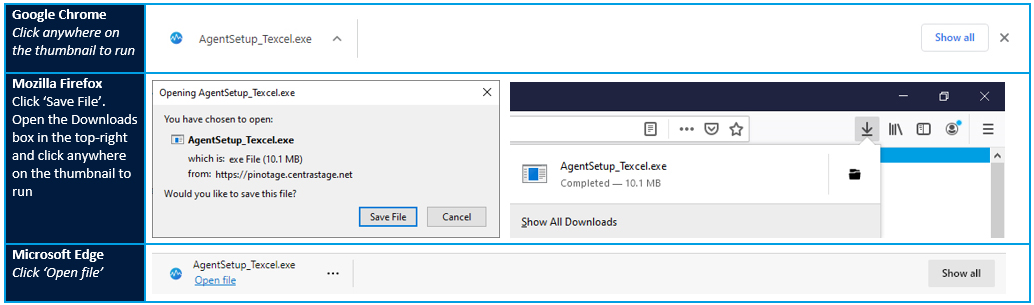
2) Depending on whether you have local admin privileges, you should see the following prompt:

If the prompt asks for a username and password. Please select No and stop with the installation.
3) Click 'Yes' and the box will disappear.
The installer is silent so you will not see any progress bar or indicator. Once the Agent has been installed, the Datto RMM icon is displayed in the system tray of your computer.
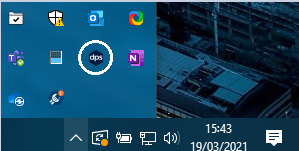
If for any reason the installation has failed or you have been able to complete the installation guide. No need to panic, we will look to manually deploy the agent at a later date or automate the process via another method
